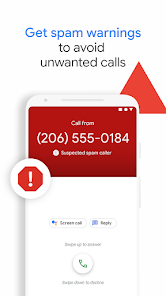Google Phone
Reliable phone calls with spam protection, caller ID and more helpful features
- Category General
- Program license Free
- Version 87.0.468061598-go
- Size 19 MB
- Works under: Android
- Program available in English
- Content rating Everyone
- Package name com.google.android.dialer
-
Program by
Google LLC
1600 Amphitheatre Parkway, Mountain View 94043
A streamlined, user-friendly dialer app with smart features for your calling needs.
Overview
The Google Phone app is an intuitive and efficient dialer application designed to enhance users' call making and receiving experiences. The app provides a range of intelligent features such as Caller ID, spam detection, and call blocking, making it a powerful tool for managing phone calls on Android devices.
Interface and Usability
Google Phone boasts a clean, uncluttered interface that ensures ease of navigation. The app's design is in line with Google's Material Design guidelines, making it visually appealing while retaining functional simplicity. Contacts, recent calls, and favorite numbers are easily accessible, reducing the time spent searching for contacts. Additionally, users can customize the app's appearance during calls, adding a personal touch to the dialing experience.
Features and Functionality
Google Phone comes with several smart features that significantly enhance the user experience. The Caller ID feature provides real-time information about callers, even if their numbers are not saved in your contacts. This feature is particularly useful for identifying unknown callers and avoiding potential spam calls.
The app's robust spam detection feature automatically flags suspicious numbers, providing an extra layer of security for users. Additionally, users can permanently block specific numbers, thereby eliminating unwanted calls and interruptions.
Google Phone also includes a convenient call recording feature. This feature allows users to record both outgoing and incoming calls, which can be useful for keeping records of important conversations.
Performance
The Google Phone app delivers reliable performance, with calls connecting smoothly and voice quality remaining consistently clear. The app's features work seamlessly, with minimal lag or glitches. User reviews also suggest a high level of satisfaction with the app's service, indicating its effectiveness in the agricultural sector and other fields.
Conclusion
Overall, Google Phone is a versatile and user-friendly dialer app that offers smart features to enhance your calling experience. Its clean interface, robust spam detection, and efficient call management tools make it a valuable addition to any Android device.
Pros
- Intuitive and user-friendly interface
- Effective spam detection and call blocking
- Caller ID for identifying unknown callers
- Call recording feature for documenting important conversations
Cons
- Lack of customization options for the app's appearance
- Dependent on Google services, which may not be available in all regions
With our latest update to Call Screen on Pixel devices in the US, the Google Assistant now helps you automatically screen unknown callers and filter out detected robocalls before your phone ever rings. And when it’s not a robocall, your phone rings a few moments later with helpful context about who is calling and why.